With the increasing number of people using mobile devices to access the internet, it’s more important than ever to ensure your lawyer’s website is optimized for mobile users.
Mobile-First Indexing
Google has adopted a mobile-first indexing approach, meaning it primarily indexes websites for their mobile version. This means that if your website is not mobile-friendly, you could be negatively impacting your search engine rankings.
Key benefits of mobile-first indexing:
- Improved user experience: Mobile-friendly websites are easier to navigate and load faster on smaller screens, providing a better experience for your clients.
Page load speed has a significant impact on user experience: According to a study by Google, a delay of just one second in page load time can lead to a 7% decrease in conversions.
[Source: BigCommerce: How speeding up your mobile site can improve your bottom line]
- Higher search engine rankings: Google prioritizes mobile-friendly websites in its search results.
Improving mobile site speed can boost your search engine rankings: Google has confirmed that page speed is a ranking factor, especially for mobile devices.
[Source: Google Webmasters Blog: Page Speed Updates]
- Increased conversions: Visitors are more likely to convert (e.g., contact your firm, or schedule a consultation) on a mobile-friendly website.
Faster mobile sites lead to higher conversion rates: A study by Google found that reducing mobile site speed by just 0.1 seconds can result in an 8% increase in conversions.
[Source: Think with Google: How speeding up your mobile site can improve your bottom line]
Enhancing Mobile User Experience
To provide a positive mobile experience for your clients, consider the following tips:
- Responsive design: Ensure your website automatically adjusts to different screen sizes, providing a seamless experience on all devices.
- Fast page load times: Optimize your website’s speed to reduce bounce rates and improve user satisfaction.
- Touch-friendly elements: Make sure buttons, links, and other interactive elements are easy to tap on mobile devices.
- Simplified navigation: Keep your website’s navigation clear and concise for easy mobile browsing.
- Mobile-specific content: Consider creating content specifically tailored for mobile users, such as shorter blog posts or videos.
There are several free tools you can use to test your website’s mobile optimization:
1. PageSpeed Insights: This tool from Google also analyzes your website’s performance and provides suggestions for improvement, including mobile optimization. 1
2. Mobile-Friendly Checker: This tool from Bing offers a simple interface for testing mobile-friendliness and provides a detailed report.
3. GTmetrix: This tool provides a comprehensive analysis of your website’s performance, including mobile-friendliness, page speed, and other factors.
4. Pingdom: Another popular tool for testing website speed and performance, Pingdom also provides insights into mobile optimization.
Additional tips for testing mobile optimization:
- Test on different devices: Use a variety of smartphones and tablets to ensure your website looks and functions correctly on different screen sizes and operating systems.
- Check for responsiveness: Your website should automatically adjust to different screen sizes.
- Test page load speed: Ensure your website loads quickly on mobile devices.
- Verify navigation: Make sure your website’s navigation is easy to use on mobile devices.
- Check for touch-friendliness: Buttons and links should be easy to tap on a mobile screen.
By tackling these questions and adopting effective mobile optimization strategies, you can significantly enhance your website’s user experience, boost search engine rankings, and drive overall business success. Prioritizing mobile optimization ensures your law firm’s website is accessible to a broader audience, propelling your SEO performance to new heights. If you seek to learn more about how ProCounsel Marketing can assist your firm in achieving these goals, don’t hesitate to reach out to us.
Frequently Asked Questions About Mobile Optimization
Why is mobile optimization important?
Mobile optimization is crucial because Google prioritizes mobile-friendly websites in search rankings. It also improves user experience and can lead to higher conversion rates.
How can I test my website’s mobile-friendliness?
You can use tools like Google Mobile-Friendly Test, Google PageSpeed Insights, and your browser’s developer tools to test your website’s mobile compatibility.
What is the difference between responsive design and adaptive design?
Responsive design automatically adjusts the layout of your website to fit different screen sizes. Adaptive design uses different versions of your website for different devices.
How can I improve my website’s loading speed on mobile devices?
Optimize images, minify code, reduce the number of HTTP requests, and leverage browser caching.
How can I ensure my website’s navigation is user-friendly on mobile devices?
Keep your navigation simple and intuitive, use clear labels, and avoid cluttered layouts.
How can I improve the user experience on my mobile website?
Ensure your website is easy to navigate, use clear calls to action, and optimize for touchscreens.
How can I track the performance of my mobile website?
Use Google Analytics to track metrics such as mobile traffic, bounce rate, and conversion rate.